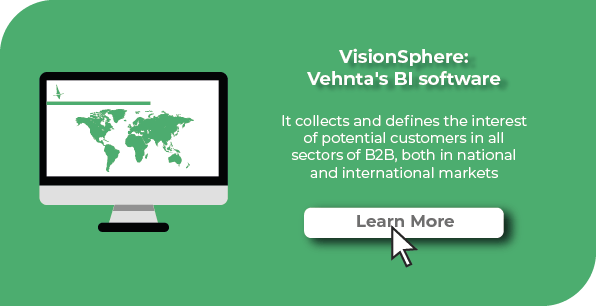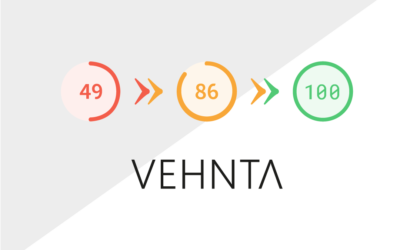Google Ads is a platform that allows you to promote your services or products through paid advertisements that can be viewed on various Google networks, particularly on the search network. Google Ads campaigns on the search network are still the most popular today: companies pay to receive clicks on their ads published in Google search results based on the chosen keywords. Therefore, Google Ads is an excellent tool to create online advertising campaigns and be found by those looking for you at the right time. Google Ads allows companies to gain visibility, site traffic, and new contacts. To achieve all these objectives, however, it is essential to create and plan your Google Ads campaign precisely and professionally.
Creating a Google Ads campaign on the search network: keyword analysis
As a first step of creating a Google Ads campaign on the search network, it is crucial to carry out a detailed and accurate keyword analysis: much of the success of a campaign derives from this initial step. For this reason, it is essential to know how to use the KeyWord Planner available within each Google Ads account.
The Keyword Planner allows two analysis options:
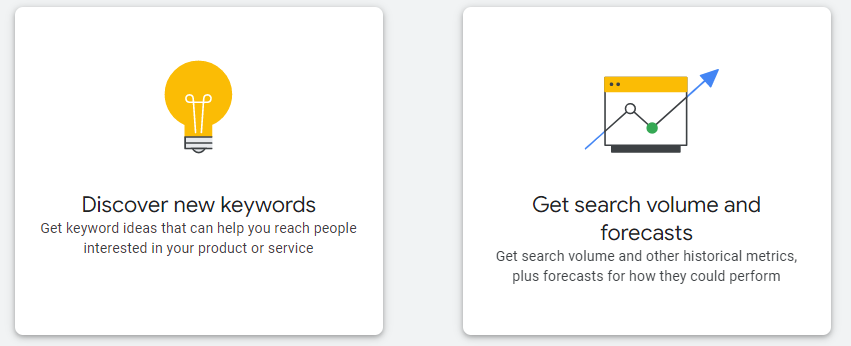
- Identify new keywords: Identify the keywords of a new Google Ads campaign by selecting the language and country, and receive monthly search volumes
- Get Search Volume and Forecasts: Find out the search volume of a pre-planned keyword list.
To figure out which keywords to target, it’s usually a good practice to think about 5-10 keywords with which your customers might Google your products or services. For example, if a company sells sports shoes, possible keywords could be: “running shoes,” “tennis shoes,” and “Nike shoes.”
By entering these initial keywords in the KeyWord Planner, Google compiles a list of additional search terms relating to this cluster, showing various metrics for each keyword: average monthly searches, quarterly and yearly modification, competition, bid for the top of the page (low range vs. high range).
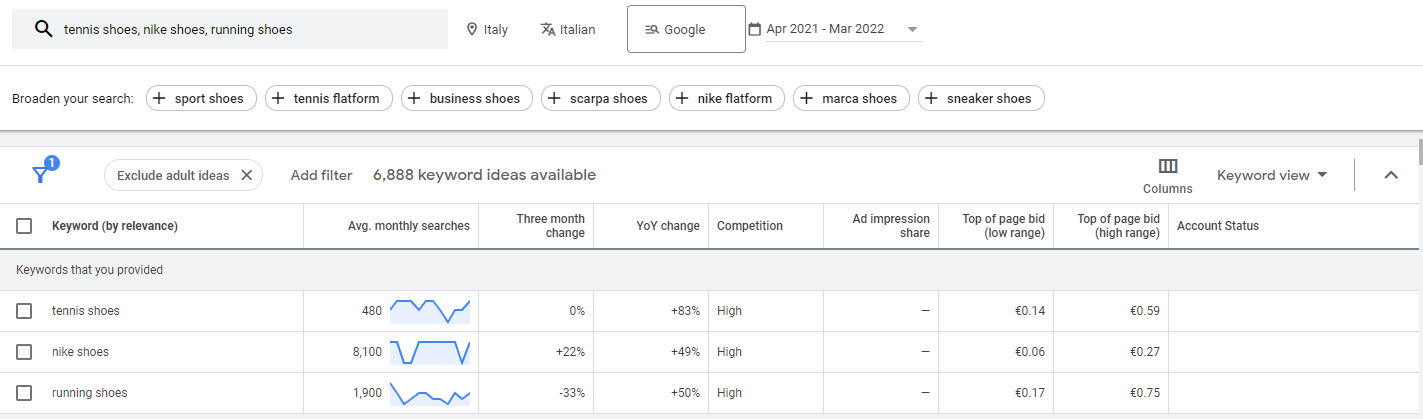
By carefully analyzing all the keywords provided and listed by the tool in order of “relevance,” you have the opportunity to plan a Google Ads campaign on sports shoes.
After choosing the keywords to focus on, it is necessary to group the most “similar” ones and set keyword matching criteria that determine to what extent the keyword must match the user’s search query so that the ad can be considered for the auction:
- Generic match: Google publishes the ad for all searches that match the keyword set, but also for similar searches or related searches, extending and broadening their scope (e.g., running shoes → outdoor running shoes).
- Phrase match: Google publishes the ad for all searches that contain keywords in quotation marks, plus other terms expressed in the query (e.g., “Running shoes” → red running shoes).
- Exact match: Google publishes the ad only for searches similar or very similar to the keyword set in square brackets (e.g. [running shoes] → running shoes).
How to set up the new Google Ads campaign on the platform
To set up a new campaign on Google Ads, first, select the campaign objective and then the type of campaign, which in our case will be a campaign on the search network:
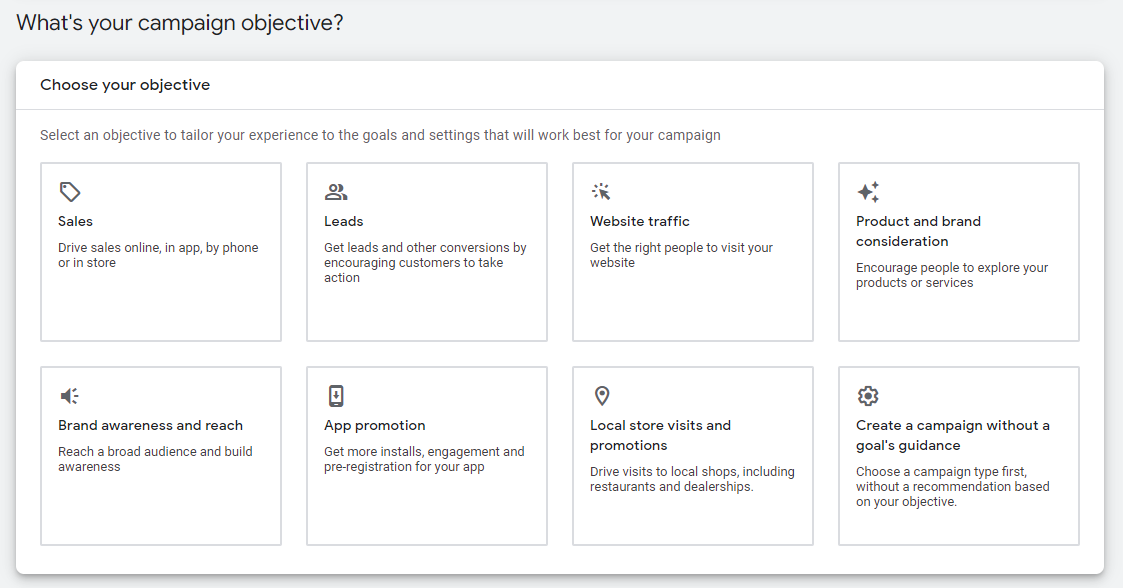
After having named the campaign in a friendly way, you can set a daily budget. To set the daily budget, it is good practice to consider the monthly budget agreed with your customer and divide it by 30.4, the average number of days in a month.
It is important to know that Google will never spend more than the monthly budget. While some particularly “hot” days exceed the daily budget, which will then be offset by days in which it will spend less.
Another fundamental element of Google Ads is the offers, which define how much you are willing to spend for clicks on your ads. Bids are associated with auctions, in which economic factors are taken into consideration (for example, the CPC set) and factors that affect the quality score of a particular keyword given by: expected click-through rate, ad relevance, and experience on the landing page.
You have several bidding options available, which vary according to the strategy to be adopted:
- Maximize Clicks
- Maximize conversions
- Maximize conversion value
- Target impression share (% of times you want to be placed on the first page or at the top of the page)
- Manual CPC
In recent years, machine learning has made it possible to adopt completely automatic bidding strategies, which allow you to save time and use it on more strategic and value-added activities, as well as to obtain performances that are not comparable to those of totally manual offers.
Once you have set your Google Ads campaign budget and bid methods, you need to select the geographic and linguistic target you want to reach with Google Ads campaigns.
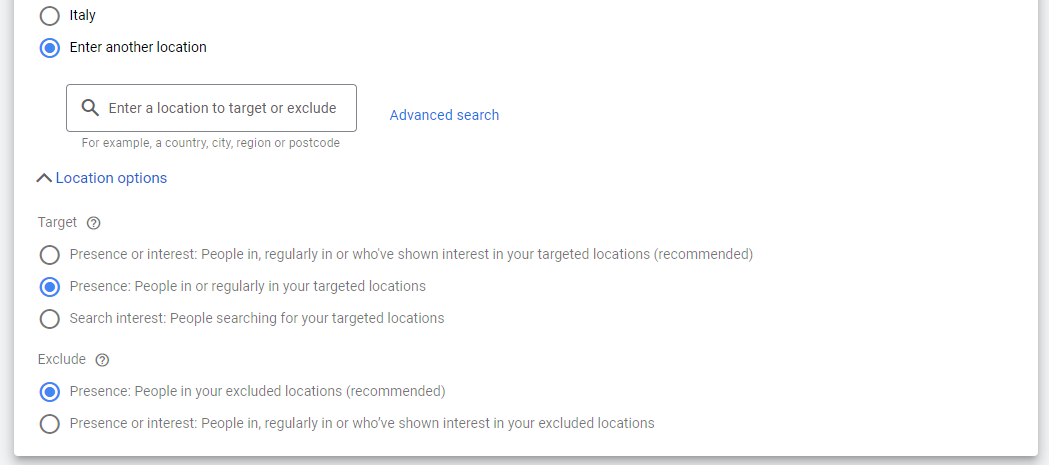
The locations to target can be countries, cities, or individual radii around specific addresses. The selected language matches the language of the target users’ browsers. It must correspond to that of the ads. For example, for worldwide campaigns, it is advisable to set English.
The ad groups of Google Ads campaigns
Once you have defined the configuration settings of the Google Ads Campaigns, you can insert the various ad groups, consisting of keywords and text ads. The keywords refer to the various clusters to which the match types defined and mentioned in the first paragraph of this article have been associated.
For the ads, on the other hand, SEM copywriting skills are required: in addition to setting the landing page, it is necessary to insert the titles and descriptions to obtain a good CTR and, therefore, numerous clicks.
In order to make good titles and descriptions of an ad, it is necessary to insert the keywords of the ad group set up and particularly effective “call to action.” To do all this, however, it is essential to be concise because the maximum limit for titles is 30 characters, including spaces, while for descriptions, the limit is 90 characters, including spaces.
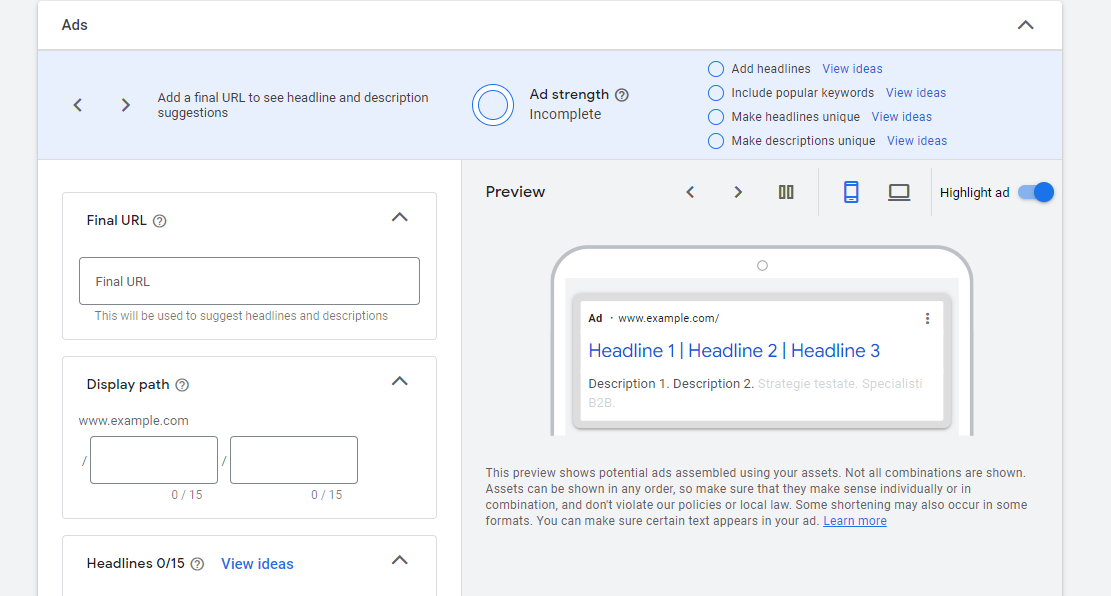
Extensions and additional content elements can enhance the ads and increase click-through rates. There are various types of extensions, such as sitelinks, callouts (content pills of up to 25 characters including spaces), call extensions, which allow making mobile calls directly from the ads, and structured snippets, which are based on a bullet point logic and in which the values and services offered by a brand can be selected.
Once the ad groups have been created, the campaign is ready to be published and intercept targeted searches on Google with the keywords set.
In conclusion
As we have seen, creating a Google Ads campaign on the search network is a process that requires time and skills: you must always start with a first analysis of the keywords using the KeyWord Planner and first set the clusters offline to find a matching criterion that goes to intercept all potentially targeted searches.
Once this type of analysis is done, you enter the platform and follow all the steps indicated: the intuitiveness of the various steps allows even the most junior figures to set up a Campaign from scratch, at least in a basic form.
And what do you think of Google Ads campaigns? Do you think they could be helpful for your business? Please write us in the form below to request a consultation!