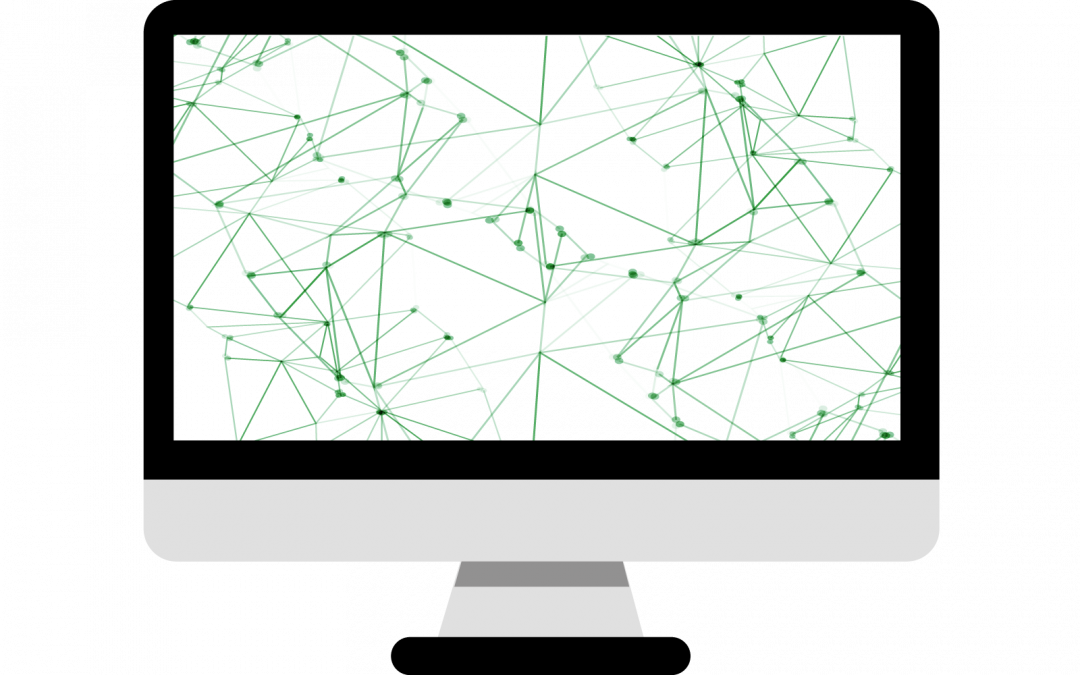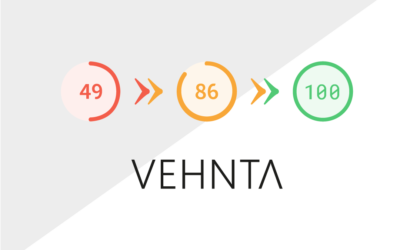DNS, domains, and servers are IT technicalities that can be highly complicated. This post will try to clarify this topic, satisfy curiosity, and increase your computer knowledge.
What is DNS, and how it works
The DNS, or Domain Name System, could be compared to the “yellow pages” of the Internet: each user accesses the Internet thanks to a domain, such as vehnta.com, and the browser interacts via IP addresses, internet protocol, a unique code representing the device. During Internet access, the DNS converts domain names into IP addresses so that the browser can load the Internet pages.
Each device connected to the Internet has a unique IP address. Taking up the metaphor of the “yellow pages”, it is as if it were the telephone number that will allow other devices to locate and connect.
How DNS works
As anticipated, DNS takes care of converting a domain name into the correct IP address.
When the search is new, the DNS goes through a series of steps to satisfy the query:
- A user types “Vehnta’s VisionSphere” into a search browser, and DNS receives the query
- DNS responds by providing the IP address of a server
- At this point, the browser can request the web page
- The browser sends an HTTP request to the IP address
- The IP server returns the page to be rendered in the browser
Often DNS lookup information is cached on your device from which the lookup is performed. When you cache this data, the search process leads to results faster. It is as if he remembers on which page of the “Yellow Pages” the telephone number he needs is.
The server and how it works
A server is a virtual manager. It manages the information that is available online. When you do an online search, the results you get are provided by a web server, or when you browse a website, all the information contained within it is hosted on a server. Taking up the metaphor above, the server represents the same “Yellow Pages”.
This process is so fast that a user does not perceive it: a query is compiled with a request, and a server returns a space where the answers are contained.
But two distinctions must be made:
- A server is a physical, tangible element in which information is managed and stored
- Hosting is a set of services that allow you to host and manage the information of a server
A server can also consist of several computers connected in parallel in order to improve its performance. This configuration would still be invisible to devices that would always query a single IP address.
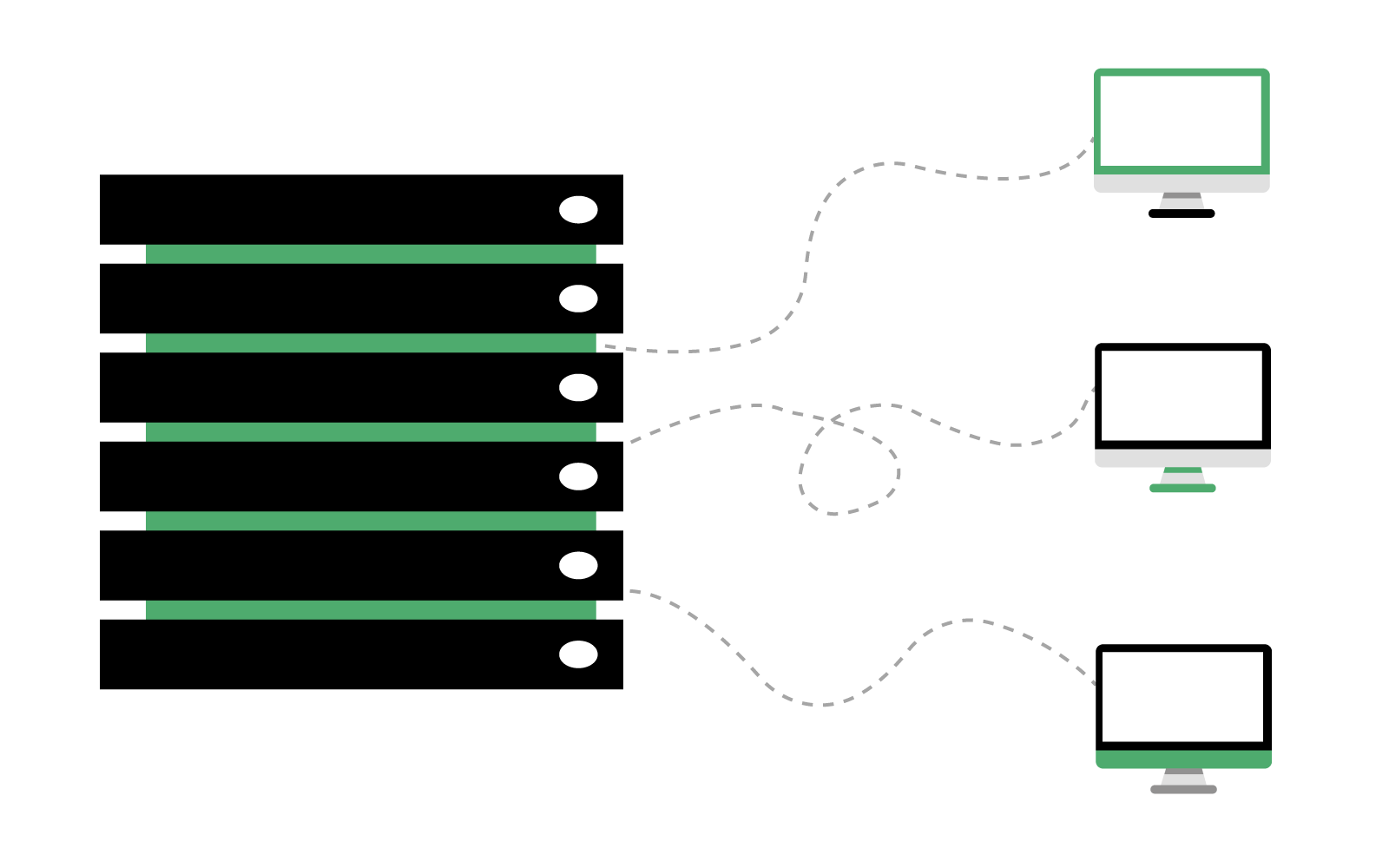
The server and how it works
The domain is the name with which it is possible to access the server on which a website and its contents are located, a unique address to find a site: consequently, no two domains are alike.
A domain is divided into three levels:
Top-level domains
A domain is an abbreviation divided into parts that are read from right to left. The alphabetical abbreviation to the right of the last point is called the top-level domain and defines the geographical position, for example, .it for Italy, or a category, for example, .com for commercial organizations.
These divisions are not mandatory, but they help define the type of site and, in some cases, the reliability.
Second-level domains
Before the top-level domain is the most personal part of the domain name, the one a user chooses for their website, for example, vehnta. It is called a second-level domain and has a length limit of 63 characters, whether they are letters or numbers.
Third-level domains
As the last element, there are the third-level domains, also called subdomains, which precede the second-level domain by separating them with a period.
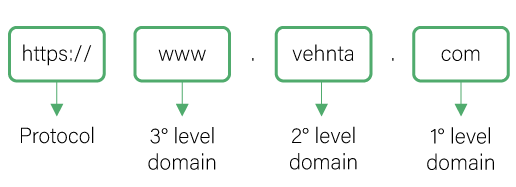
With subdomains, you can create different categories on a website, which are helpful for users while browsing.
In conclusion: how DNS, domain, and servers work
It happens every day to encounter computer technicalities. This article is an attempt to clarify only three of them.
In summary: all hosts that populate the Internet are marked with a unique number (IP address). These numbers are converted into more representative and easy-to-remember names for a user. When a user indicates this name to their browser, the computer queries the DNS, which recognizes the number of the host to which it must connect.
The information is managed and stored on a physical server or in a virtual space: when you search for information on a website, all that is contained within it is hosted on a server.
A domain is a unique name with which you can access the server on which the content searched for by the user is located.
Was this post helpful to you? If you want to know other IT terminologies write us in the form below.